Want to make custom designs with your kids artwork?

I was recently contacted by Sticker You about trying some of their products. After cruising through their website, I decided it would be fun to try their iron on transfers. I wasn’t sure what this would entail, but I got super excited when I realized I could upload my son’s artwork.

Last year, my son made a portrait of himself in art class. The whole class made one and it is the cutest thing. I have wanted to do something special with it, outside of framing it and hanging it on the wall.
Here is the elusive model with his artwork:

The cool part about Sticker You? There is an option to create a page that has different designs on it, so you can pick and choose from your own home-made designs and also designs unique to Sticker You.
One sheet is $14.99 and such an awesome deal! My kids and neighbor got so excited when the package came in the mail, that they each picked out their favorite design.

Here is how you do it:
Step 1 – I scanned my son’s artwork and cleaned it up in photoshop. I used the clone tool and took away any pencil marks that I didn’t want to show up on the transfer. However, I left all the perfectly- imperfect parts in his art. I then uploaded it to Sticker You and started having fun.
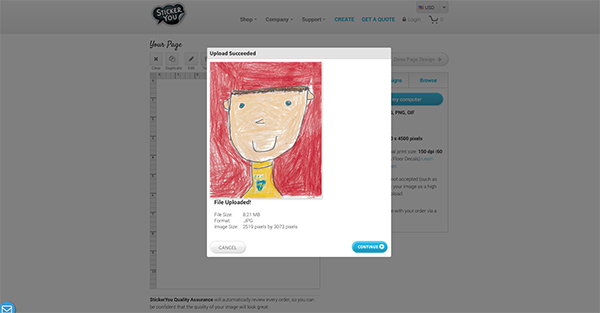
Step 2 – As I said before, I made a page with multiple designs. I uploaded another design of my son’s [ see his team USA below? ] and then chose a bunch of their stock designs – Pokemon, video games, and even pizza.
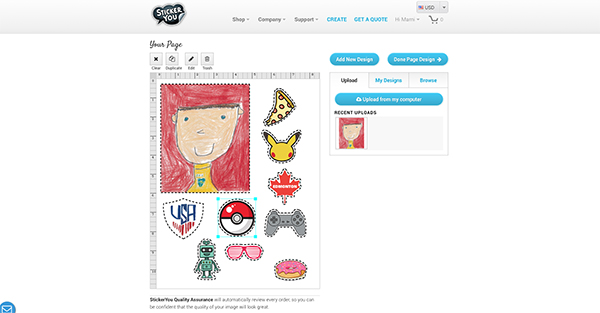
Step 3 – I added everything to my cart and was ready to go. The package came sooner than expected and it was time to get creative.
Step 4 – My son asked me to make him a zipper pouch to hold his Pokemon cards and books so he could bring them to school. I had multiple designs on one iron on transfer page, so I cut around the design I wanted to use on the pouch.

Step 5 – I gently peeled back the iron on transfer from the backing. Pulling super slow and steady.

Step 6 – I centered the iron onto my fabric, placed the transfer paper on top and used a hot iron to set in place.

Step 7 – I finished making my pouch and was ready to go. Need instructions on how to make a zipper pouch? I have quite a few tutorials – Head to this post or this fun post.


That’s it! Let me know how it goes. Please note that this post was sponsored by Sticker you. They gave me product for the post. However as with all my blog posts and sponsored posts – all opinions are my own.


Leave a Reply