Like most of my projects, I’ve been planning on making this little pouch for years.

My son was hospitalized with RSV when he was 9 months old. After that he got sick at the drop of a hat.. We were a very busy family, so I made sure to always bring our emergency items everywhere we went. I often thought about making a little pouch to hold everything, but as a busy Mom, I just never got around to it.
With a busy 4 year old and a baby on the way, I thought I should get my butt in gear and make a pouch to hold the good stuff – thermometer, bandaids, sanitizing wipes, neosporin, etc.

I’ve made this pouch before and the tutorial today will be about adding the heat transfer vinyl/ symbol to the front. However, give the tutorial a try…

This is a great pouch.. It’s been a popular tutorial of mine and you’ll be happy with the outcome. I love how this pouch has separate sides with clear vinyl on the inside. While the contents are kept separate with easy access, the velcro strips hold everything neatly in place. Click here for the tutorial.

Materials Needed:
- Silhouette machine
- Heat Transfer Vinyl
- Silhouette design
- Clear vinyl “fabric” – 8 gauge
- Canvas fabric – outside
- Cotton Fabric – lining
- Disappearing fabric ink pen
- 3/4″ Velcro Sew on strips
- Double fold bias tape
- Sewing machine and sewing supplies
- Paper scissors, pen and ruler
- Iron, ironing board and pressing cloth
Before you get started, cut the following pieces:
- Canvas fabric: Cut 1 rectangle measuring 9″ x 11″ and 2 strips measuring 9″ x 2″
- Lining: 1 rectangle each measuring 9″ x 11″
- Clear vinyl: Cut 1 rectangle measuring 9″ x 10″
- Velcro strips: Cut 2 strips measuring 9″ in length, Cut 2 pieces 1 ” in length
I thought it would be fun to use an emergency symbol and bought the “first aid label” from Lizzie Mayne in the Silhouette Design Store.
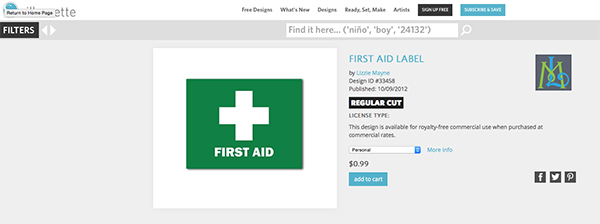
Let’s get started:
Step1 – Open the design in Silhouette Design studio. If the design comes in a group, ungroup and delete the parts that are not needed. In this case, I took out the works ” Emergency Kit” and just left the cross symbol. Resize the design to fit the pouch. I decided on the size 4.2″L x 3.2″W.
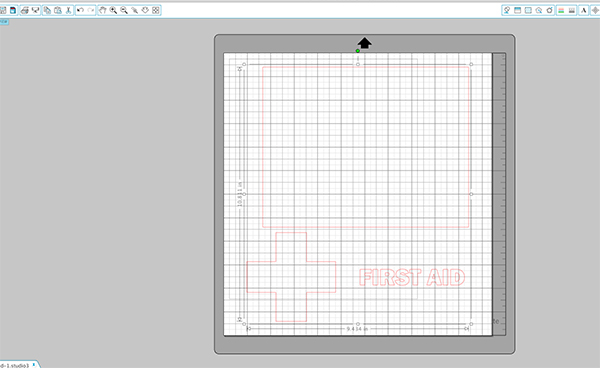
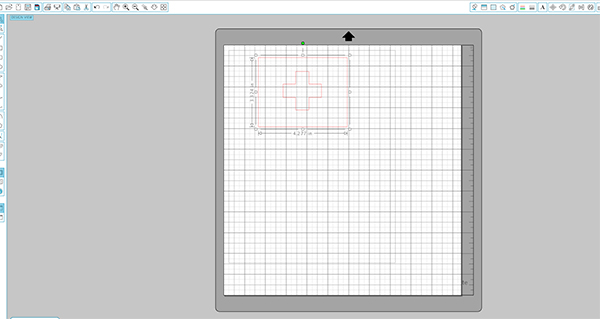
Step 2 – Insert the HTV into your Silhouette machine with the plastic side facing down. I like using the HTV along with my mat, however using your mat is optional. Send the file to be cut. Note – If you keep the “Emergency Kit” words within the design -remember to FLIP the design. This is a very crucial step in the whole process! Gently weed the design and pull the negative space away from the mat.
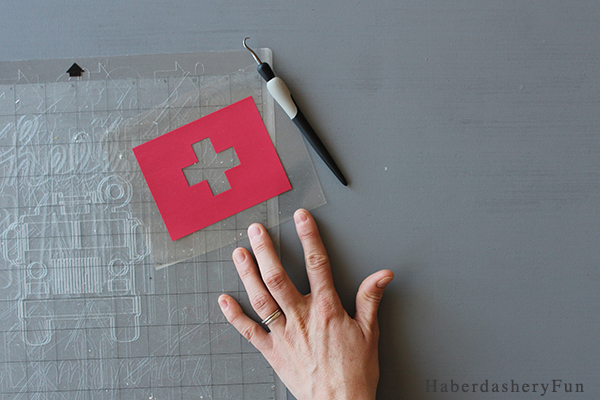
Step 3 – Fold the Canvas fabric rectangle in half. Measure about 1-1/2″ down from the top edge because there will also be a double row of stitching [ when sewing the velcro down] about 1″ apart at the top of the pouch. Also, consider the seam allowances at the sides when figuring out the design placement. so consider these seams when placing the HTV down. Note – when placing the HTV down, the design/cut side should be facing the canvas and only the clear plastic should be on the top.

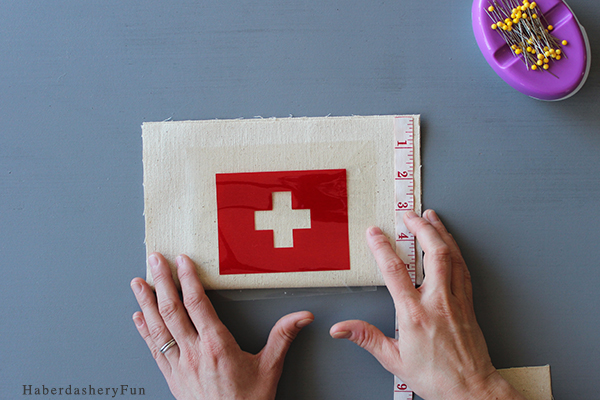
Step 4 – When you like the design placement, cover the image with a pressing cloth. Set in place with an iron. Press firmly and hold the iron in place for about 1 minute. Gently pull the plastic away. if you pull the plastic away and some of the HTV comes off the fabric, place everything back down and press with he iron again.
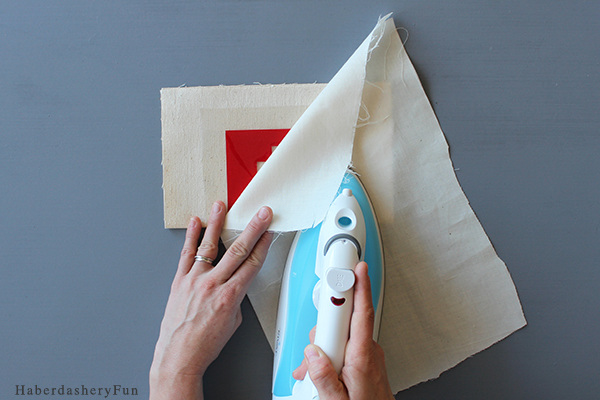

Step 5 – You’re on the home stretch. Sew the double sided pouch as per my instructions here.. New to sewing with vinyl? Check out my other vinyl tutorials here – clear vinyl wallets, ribbon and vinyl pouches and vinyl and fabric cosmetic pouch.
That’s it. Fun right.. My son and his stuffed animals helped me take the photos. He LOVES the emergency symbol and a few times asked if the pouch was for him.. He wanted it for riding his bike with his cousin and and helping all the “hurt” guys in our backyard. Guess it’s time to get working on another project!




Love the first aid symbol! Classy looking travel pouch.